
Hey!
I’m David Cate. If you’re a small business owner, agency, or designer, you’ve probably asked:
- Why does WordPress work so well for small business, but most page builders just don’t cut it?
- How can you get a fast, mobile-friendly, and unique site-without the bloat, frustration, or lock-in?
- And is there a better way to use Bootstrap 5.3.3 or even Tailwind CSS for your next project?
Let’s dig into the real answers and the practical steps you can take today. I’ll show you why LiveCanvas is changing the game for small businesses and why it’s my go-to for building fast, custom WordPress websites that Google and customers love.
The Rise of WordPress and Modern Page Builders
WordPress powers over 40% of the web for a reason: it’s open, flexible, and gives you control. Small businesses love WordPress because it’s affordable, scalable, and easy to manage. But here’s the catch-most page builders promise drag-and-drop simplicity, but leave you with slow load times, clunky code, and content you can’t easily move or reuse.If you’re tired of wrestling with Elementor, Divi, or other heavy builders, you’re not alone. Many business owners and designers want the freedom and speed of WordPress, but without the baggage of traditional page builders. That’s where LiveCanvas and modern frameworks like Bootstrap 5.3.3 and Tailwind CSS come in.
LiveCanvas v4
Best WordPress Page Builder for Small Businesses:
So, what makes LiveCanvas the best WordPress page builder for small businesses in 2025?
First, LiveCanvas is built for speed and clean code.... It outputs plain HTML-no proprietary shortcodes or hidden junk-so your content is portable and future-proof. You get full control over every line of code, but with the convenience of a visual editor.
LiveCanvas is deeply integrated with Bootstrap 5.3.3, the world’s most popular CSS framework. You can use ready-made Bootstrap sections, tweak them visually, or dive into the HTML for pixel-perfect results.
Want to use Tailwind CSS?
While LiveCanvas is Bootstrap-first, you can add Tailwind via plugin if you want to experiment with utility classes or custom styles.For agencies and designers, LiveCanvas offers white-labeling, reusable custom blocks, and seamless integration with other WordPress plugins via shortcodes. It’s the best of both worlds: visual editing for speed, code access for flexibility.
How to Migrate from Page Builder to WordPress with LiveCanvas
Migrating from a traditional page builder to WordPress with LiveCanvas is easier than you think.... Start by exporting your existing content-text, images, and media-from your old builder. LiveCanvas lets you rebuild pages using clean Bootstrap blocks or your own custom HTML. You can even “steal” code samples from the web and drop them right into the editor for instant results.
During migration, pay attention to SEO. Keep your URLs, meta tags, and internal links intact. LiveCanvas’s clean output and superior SEO tools make it easy to maintain or improve your rankings.
The result? A faster, leaner, easier-to-maintain website that’s ready for future growth-and you’re never locked in again.
WordPress vs. LiveCanvas for Business Websites: What Really Matters
Let’s get real about the WordPress vs. LiveCanvas debate for business websites.
Traditional page builders often add bloat-extra CSS, JavaScript, and hidden code that slows down your site. This hurts your SEO, frustrates users, and makes future updates a pain.With LiveCanvas and WordPress, you get:
- Clean, standards-based HTML and CSS (no lock-in, no shortcodes)
- Lightning-fast load times and top PageSpeed scores
- Full control over design, layout, and content
- Easy integration with WooCommerce
- SEO plugins
- and more ...
A client switched from a popular builder to LiveCanvas. Their site load time dropped from 4 seconds to under 1 second. Their Google rankings improved, and bounce rates fell. That’s the power of clean code and a performance-first approach.Real-world example:
Lightweight WordPress Page Builder for Designers and Agencies
Designers and agencies need tools that are fast, flexible, and professional. LiveCanvas delivers with its lightweight WordPress page builder built on Bootstrap 5.3.3.
You can prototype sites visually, use pre-built sections, and customize every detail. LiveCanvas’s inline editing and real-time preview make it easy to see changes instantly-even on mobile or tablet viewports. ... For agencies, white-labeling means you can deliver a branded experience to clients. Build your own library of reusable blocks, headers, and footers for faster project turnaround. And because LiveCanvas is so lightweight, you can host more sites on the same server-saving money and boosting profits.Fast Loading WordPress Websites with LiveCanvas and Bootstrap 5
Site speed is everything in 2025. Google rewards fast sites with better SEO, and users expect instant results.LiveCanvas and Bootstrap 5.3.3 are a dream team for performance: - No extra CSS or JavaScript bloat-just what you need. - Clean, mobile-first HTML for top PageSpeed scores. - Built-in tools for optimizing images, animations, and layout.Bootstrap’s responsive grid ensures your site looks great on any device, right out of the box. And with LiveCanvas, you can export pages as static HTML for even faster delivery or use on other platforms.Avoid Page Builder Lock-In: WordPress Solutions for Content Ownership
One of the biggest headaches with traditional page builders is lock-in. They store your content in weird formats or shortcodes, making it hard to move, edit, or reuse.LiveCanvas solves this by saving everything as plain HTML in the WordPress database. You own your content, and you can export it as static HTML anytime.This means: - No more broken pages if you switch themes or plugins. - Easy migration to other platforms or hosting. - Future-proof websites that grow with your business.If you value true content ownership, LiveCanvas is the clear choice.
AI-Powered Web Design: LiveCanvas Image-to-Design and Dynamic Content
- LiveCanvas isn’t just a page builder-it’s an AI-powered web design tool
- The built-in AI Assistant lets you generate content, refine text, and tweak HTML using OpenAI or other top models
- Use the Screenshot-to-Code feature: upload a screenshot and the AI generates Bootstrap-based HTML you can edit and style to match your brand
- Keep your content and design consistent with context-aware AI that remembers your style and tone.
- Dynamic content is easy: LiveCanvas supports Tangible Loops and Logic, letting you build custom templates, post loops, and dynamic WooCommerce pages visually, with full code access
- Enjoy faster prototyping, smarter workflows, and a site that’s always on-brand!
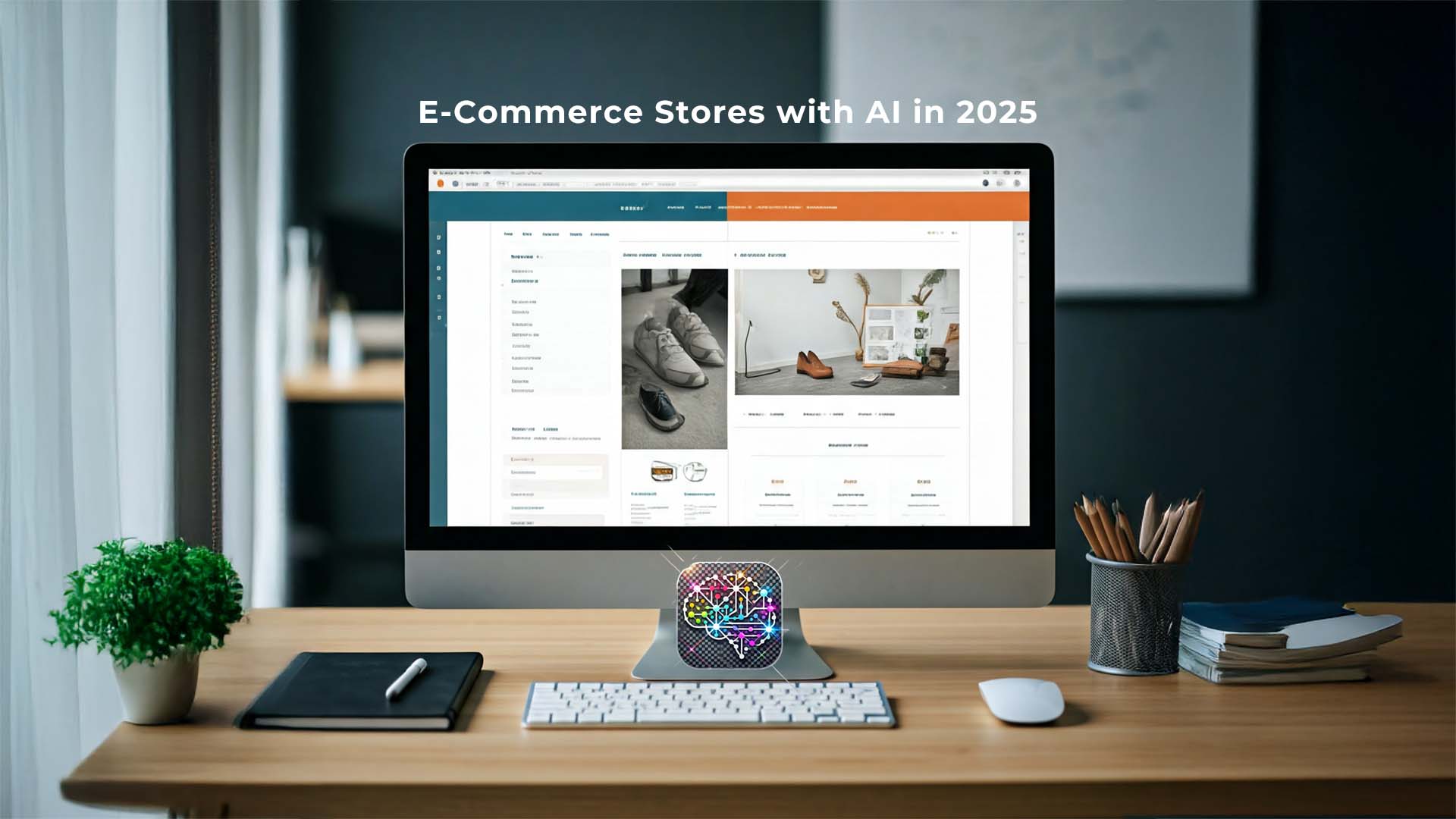
Create Custom WordPress Templates Without Coding
You don’t need to be a developer to create custom WordPress templates with LiveCanvas.The visual editor lets you build and edit Headers, Footers, and page Sections with drag-and-drop ease.
Inline text editing means you can update content right on the page-no backend switching.For advanced users, the HTML editor gives you full control to add or modify code, integrate dynamic data, or reuse blocks across multiple projects.
Even non-coders can build unique, branded sites that stand out from cookie-cutter templates.LiveCanvas vs. Traditional Page Builders: A Clear Winner for Small Business
Let’s wrap it up with a side-by-side look at LiveCanvas vs. traditional page builders:
- Performance: LiveCanvas is faster, lighter, and outputs cleaner code
- Flexibility: Full HTML/CSS control, Bootstrap 5.3.3 integration, and AI-powered design tools
- Cost: No recurring fees for bloatware-affordable plans, including lifetime options
- Scalability: Build anything from a simple landing page to a full WooCommerce store
- Ownership: No lock-in, plain HTML output, and easy export
Small businesses and agencies who switch to LiveCanvas see better SEO, happier clients, and websites that are easier to maintain and grow.
Ready to Future-Proof Your Business Website?
If you’re ready to leave slow, bloated builders behind and get a fast, custom WordPress site with true content ownership, let’s talk.